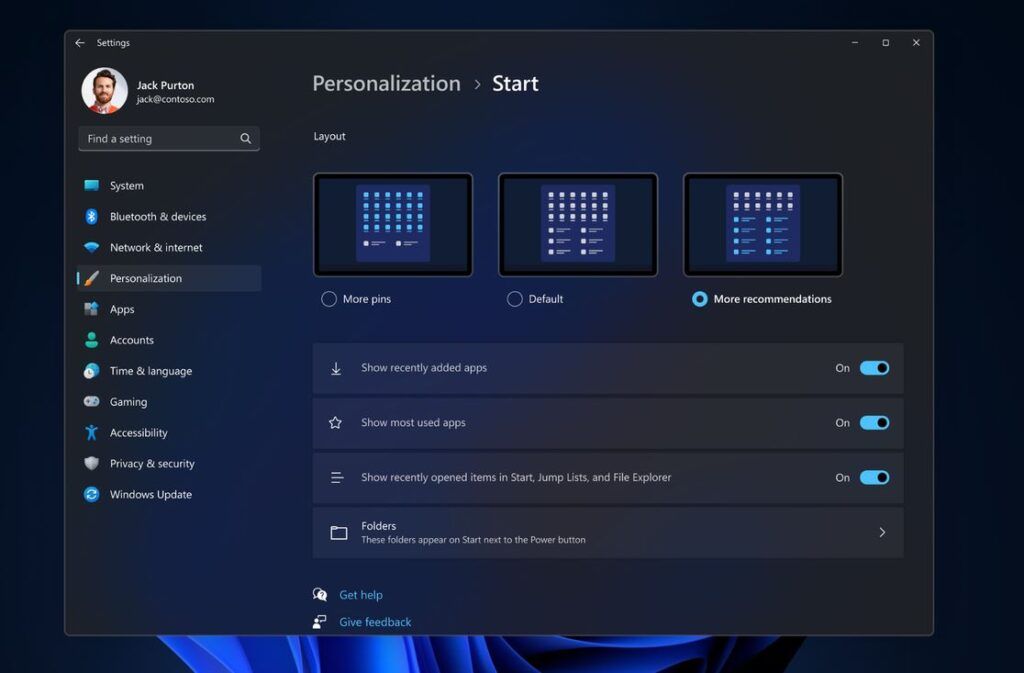Announced the first update of Windows 11
Windows 11 was the first big change in Microsoft’s operating system After the great revolution of number 10. A path that the company has defined “ holistic ” and that now takes a new step forward with The first update that aims to innovate four key areas. That is to say:
- Make the pc easier and safer to use for everyone
- give people the opportunity to be more productive
- Make Windows the best place to connect, create and play
- guarantee greater safety, management and flexibility in the workplace
Here is more analytically what it is found in the Windows 11 update.
The updated start menu
The first big update of Windows 11
The first step of Windows 11 update It is to make the PC easier and safer to use for everyone. Through new features to ensure that the contents and information is always at hand. Starting from the start menu, With faster and more accurate searches, a better coverage of local events and the topicality in the widget panel and a greater number of services.
In addition to the presence of cards in File explorer. All this to save time at ’ User.
Also as regards accessibility services there are interesting news. As System Wide, which generates automatic live captions from any type of audio content. As well as vocal access To check the PC and write texts using only the item, and the natural voices for narrators for a more pleasant sound to help reading or navigation on the web.
In the end Online security, privacy and data protection These are the main concerns of people and their families. Windows 11 is the safest version of Windows, with an intelligent app control in order to unload all the contents without worries.
Greater productivity
Thanks to the improvements made to Snap layouts, the new Focus function and optimizations for battery performance, The new Windows update helps to be more productive. Snap layouts are in fact more versatile with better touch navigation and the possibility of creating multiple browser cards in Microsoft Edge. Sessions Focus And Do not disturb instead they help to minimize the distractions that distract from work.
When starting a new concentration session, Windows activates the function Do not disturb that silenced notifications. In addition to deactivating the badges of the application bar and notifications of applications in the applications bar. Focus is also integrated with L ’, who launches a timer to help concentration, also remembering to take breaks.
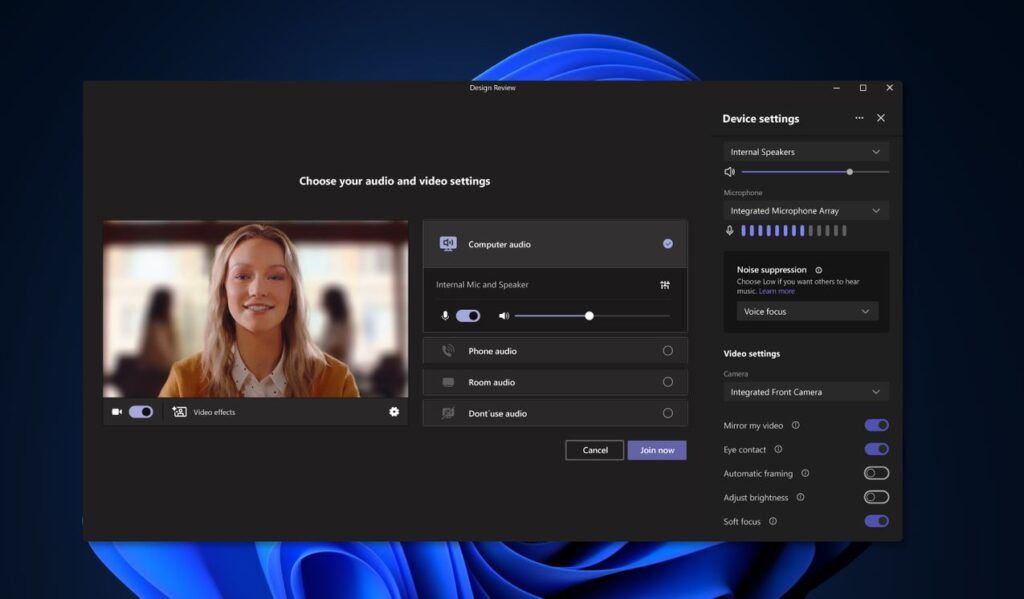
The effects for videoconferences
The best place to connect
Windows 11 makes Milgiori the experiences of work and even better game. For example with Windows Studio Effects enhances video and audio calls. The new effects of the camera and of the audio They improve calls at the conference thanks to advanced artificial intelligence;. While Voice Focus Filter the background noises with the focus of the item.
The blur of the background and the automatic shot put the subject always highlights.
For Creators, new tools have also been added. Clipchamp, Now present thanks to the Windows 11 update, it makes it simple for video editing, with models, effects and much more.
Gaming and the store
The Windows 11 update will offer optimizations of performance to improve latency. And the possibility of unlocking functions such as automatic HDR and the variable update frequency in window games. With Game Pass integrated through the Xbox app,
Players can access hundreds of high quality PC games.
The operating system also brings greater integration between the Windows Store and the Amazon shop. A partnership that brings more than 20.000 Apps and games in a single shop. Microsoft announces Anhe the subsequent phase of the Microsoft Store ADS pilot project, To help developers to get the content to the right customers.
For better job
Windows 11 offers integrated hardware and software levels for powerful and immediate protection from the moment the device starts. The new Defender Smartscreen Identify when people insert their credentials in an ’ harmful application or on a violated website. The optional function of detecting the presence of Windows Hello for Business It means that the devices equipped with presence sensors work with Windows Hello to safely record the user when he approaches.
And block the device when it goes away. And for professionals of the It is possible to provide safe and real -time support through the cloud with the remote assistance.
Also Smart App Control It is a precious function for companies of all sizes. In fact, it blocks the non -reliable or non -signed applications, the harmful scripts and macro files. Based on the same artificial intelligence used in Windows Defender Application Control, it is able to predict the safety of an ’.
Future updates
As announced in February, the new Windows 11 features will be released more frequently, in addition to the annual update.
In addition to the annual update. These are those coming in October: